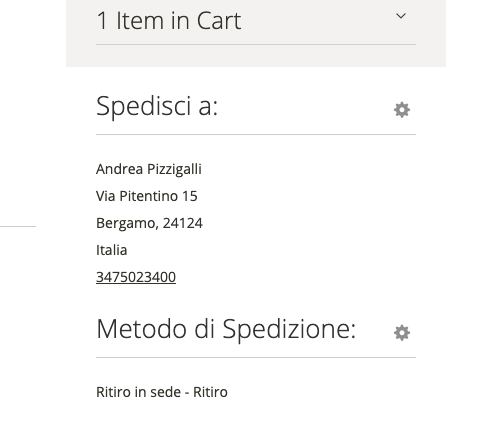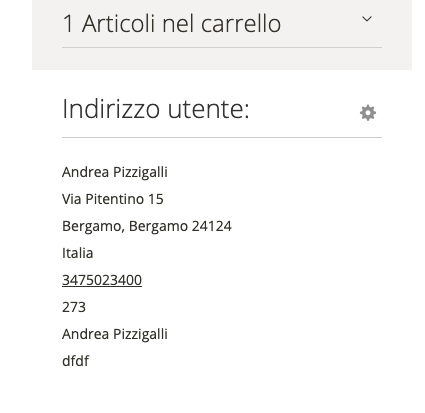Magento 2 | Update text of translation
For a customer request, we need to change a label that is on checkout section.
Basically we work on Italian web site, and we want update the Italian language pack.
For do that we need to “override” the Italian langauge pack.
Open FTP client and Navigate under your theme directory ( es: /app/design/frontend/vendor_anme/theme_name ), and create the folder “i18n” ( if you just have folder with this name in your theme, don’t recreate it ).
This’ll be the folder that contains files that override original translations files.
Here create a file “it_IT.csv” ( ore rename file with the language code you need to override ), and add the phrases you want change in this format :
Es:
"Shipping Address","Indirizzo di Fatturazione",module,Magento_Rma "Shipping Address","Indirizzo di Fatturazione",module,Magento_Sales
The format of each string is like : “original_string”,”translated_string”, module, “module_name”
You can find which strings replace by download the language pack that you need, here you can find some.
After adding the strings, re upload the files.
Open terminal and connect with CLI to Magento ( you can find how, here ).
Once you are connected, you can update Italian pack:
php bin/magento setup:static-content:deploy it_IT -f
basically, we are telling Magento to deploy the it_IT translation pack.
php bin/magento indexer:reindex
Reindex all ( important !! don’t skip this, if so you can’t see the string updated )
php bin/magento c:c
Clean Cache
php bin/magento c:f
Flush cache.
Reload Page, and, if all it’s right, you see the translation update:
That’s All !!!!