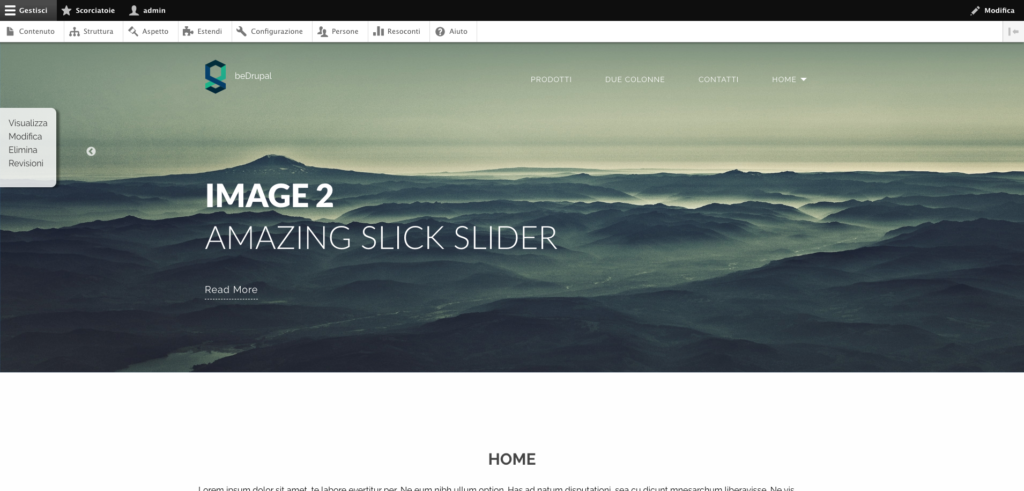DRUPAL 8 | Add Slider using Paragraphs
1) Slider Fileds Definitions:
- Create a paragraphs field: structure > paragraphs type > add
- Define fields that you need for the slider ( images, caption, link, ecc ecc )
2) Create a Personalized block
- Create a block type, structure -> block -> block-content -> add
- Add as field type the paragraphs field created before
- Once Create a block type, add a personalized field under structure -> block layout -> Personalized fields library -> add, and chose the block type created in the fist two steps
- Once you have created the field you can compile the slide fields
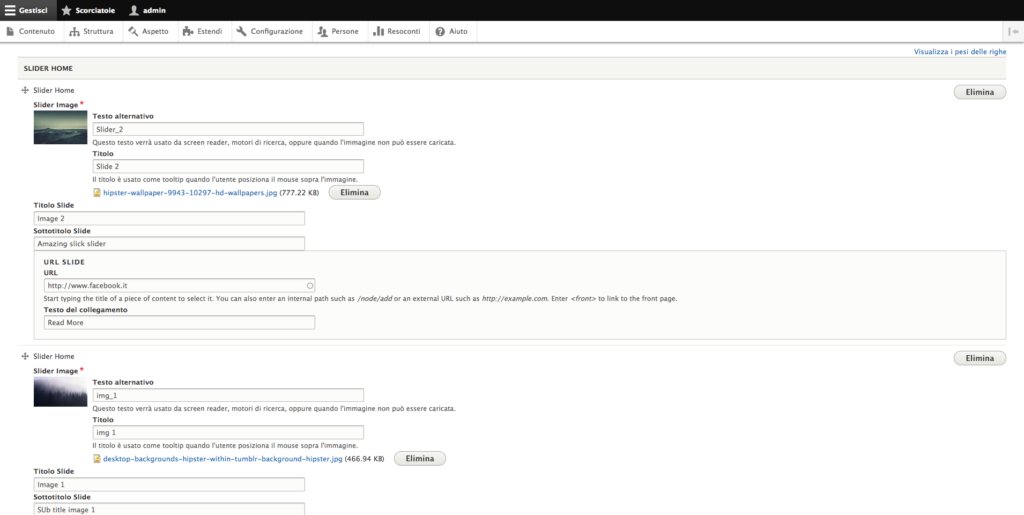
3) Associate block to region
- Open your template file yourtheme.info.yml and create new region under regions section.
- Copy from modules -> paragraphs -> templates the file pharagraph.html.twig, paste in themes -> custom -> yourtheme_name -> template and rename in paragraph–block-name.html.twig, and add your slider markup
- If you need it register the slider librares ( css and js ) under yourtheme.libraries.yml
- Under Structure -> Blocks Layout click on ” Add Block” in the region create before, and add the personalized block created before
4) Clean cache , reload page, and you see your slide.