Magento 2 | Create “Share this” module for single product page
We want create something like this:
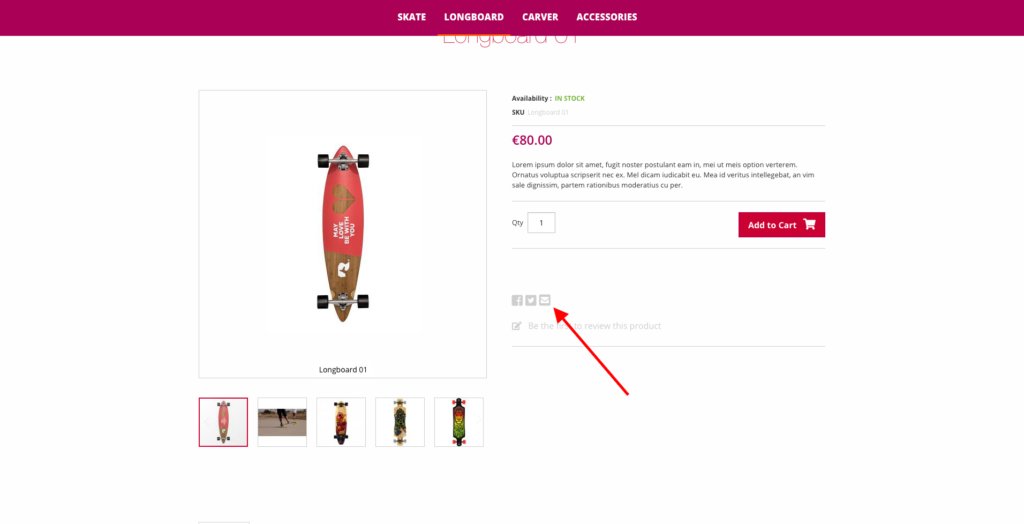
A simple module that able the administrator add ,remove or change social share icon and url, from backend.
I want that social panel is visible only in single product page.
Let’s start:
First thing to do is create the block that will contain our share code, so, if we need to, add, remove, or change a share link, we don’t need to pass through the .phtml files.
Navigate to “Content => Block” and “add new block”.
Compile the “add new” form in every parts :
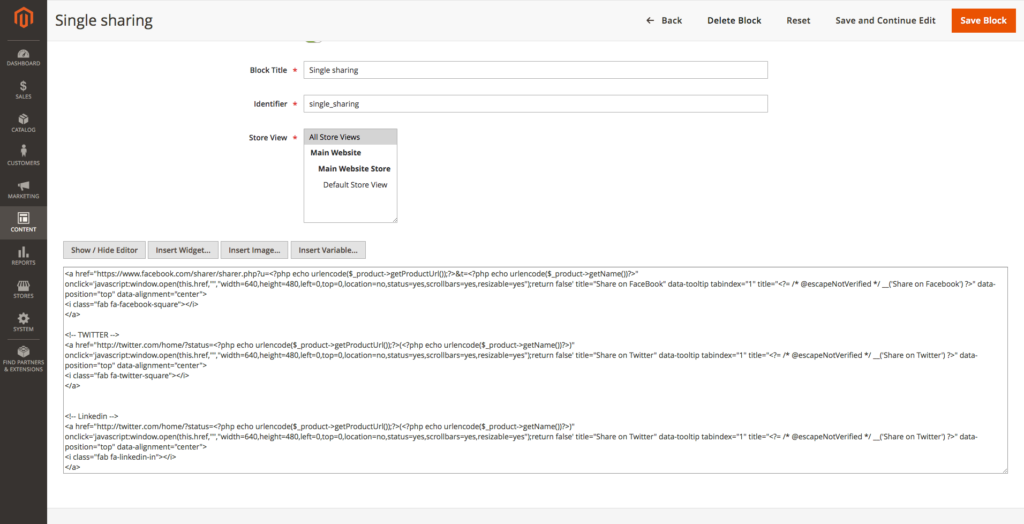
In the content area, add the code necessary for the sharing buttons.
Now open code editor and add new file called “socialShare.phtml” in “your_theme_root/Magento_Catalog/templates/product/view”.
In file, paste this code :
<?php
$_product = $block->getProduct(); // GET THE PRODUCT DETAILS
?>
<div class="social-share-icons" data-role="wdm-social-icons"> //SOCIAL_SHARE WRAPPER
// CODE FOR CALL THE "Single_sharing" BLOCK
<?php
echo $block->getLayout()
->createBlock('Magento\Cms\Block\Block')
->setBlockId('single_sharing') // This is the block identifier that you had assign when you have created the block.
->toHtml();
?>
</div>
Now we need to “positiong” the block inside the single product page.
Open “catalog_product_view.xml” under “your_theme_root/Magento_Catalog/layout/”, scroll to :
<container name="product.info.social" label="Product social links container" htmlTag="div" htmlClass="product-social-links">
and immediately after
<block class="Magento\Catalog\Block\Product\View" name="product.info.addto" as="addto" template="Magento_Catalog::product/view/addto.phtml"> <blockclass="Magento\Catalog\Block\Product\View\AddTo\Compare"name="view.addto.compare"after="view.addto.wishlist" template="Magento_Catalog::product/view/addto/compare.phtml"/> </block>
paste this :
<block class="Magento\Catalog\Block\Product\View" name="product.info.wdm" template="product/view/socialShare.phtml"/>
Empty all cache, navigate to a product page, and you’ll see the “Share this” bar, remember to customize the url for the share of various social, and the graphic aspect by css

